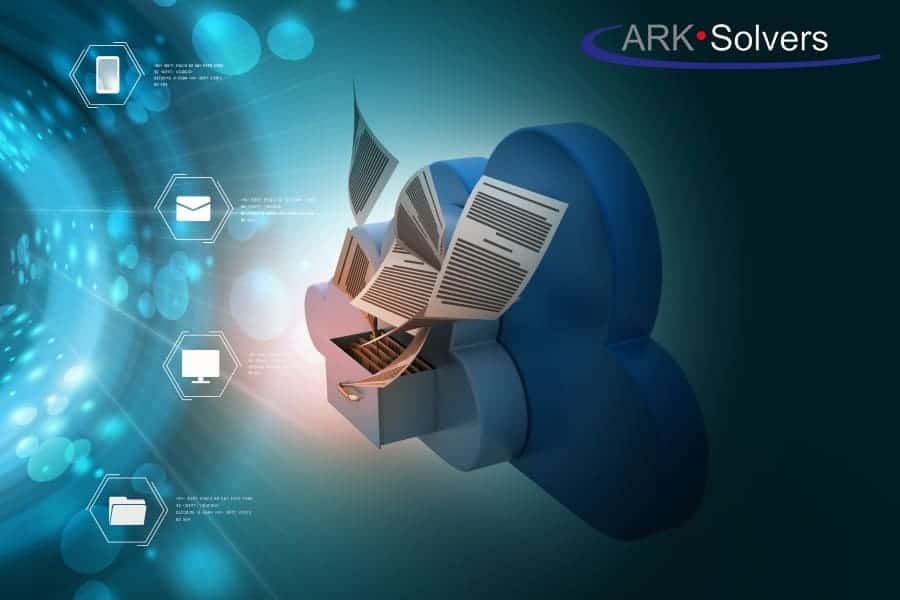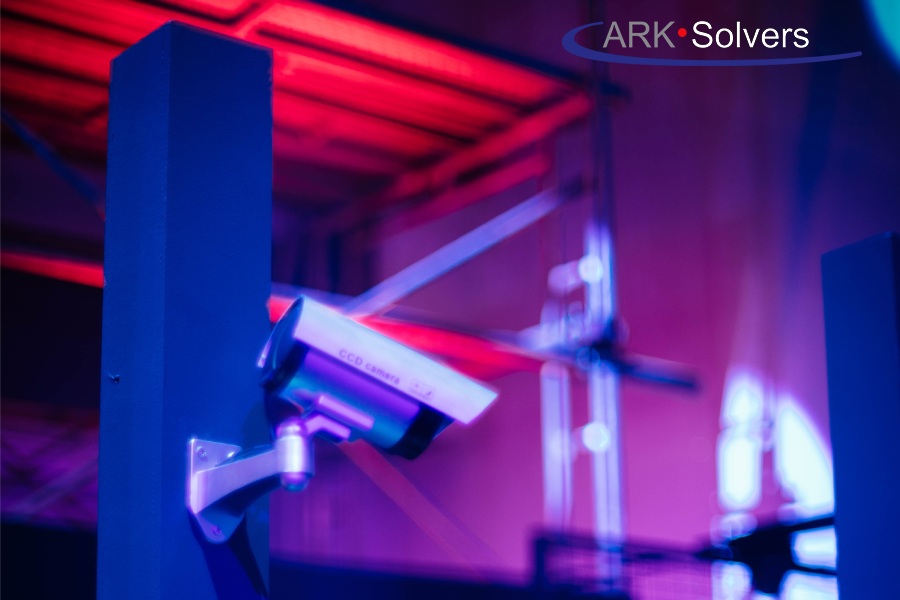Strong Password Tips: Secure Your Digital Life Now! Security Best Practices

Strong Password Tips: Secure Your Digital Life Now!
Strong Password Tips: In the digital age, passwords are key to protecting our personal information and sensitive data from hackers. However, many of us unknowingly use weak passwords that can easily be cracked by cybercriminals. Weak passwords can put everything from your social media accounts to online banking at risk. The good news is that there are ways to tell if your passwords are too weak and ways to fix them.
In this article, we will explore the common mistakes people make when creating their passwords and provide tips on how you can create strong, secure passwords that will keep your accounts safe from prying eyes.
Common Mistakes in Password Creation: Don’t Fall for the Obvious!
When it comes to password creation, many people fall for the obvious choices. This includes using easily guessed words like your own name, birthdate, or common phrases. Avoiding these types of passwords is crucial in protecting your sensitive information from cybercriminals who can use these details to hack into your accounts. Another mistake is using the same password across multiple sites which makes it easier for hackers to access other valuable information you may have stored on different platforms. If one account gets hacked and you’re using the same password elsewhere, all your online accounts become vulnerable.
A more secure way of developing strong passwords is by using a combination of uppercase letters, lowercase letters, numbers, and symbols. A passphrase that combines several unrelated words also works well; such as ‘moonjumpingsantaguru.’ This makes a hacker’s task much harder since they will need considerable computing power and time to crack even a brute-force attack on multi-character passphrases with random combinations.
You must ensure that your password protects against guessing attacks while being complicated enough to prevent hacking attempts by attackers who try various programs designed specifically for cracking them. By avoiding common mistakes such as weak passwords and reusing them across multiple sites in favor of stronger ones incorporating non-patterned combinations should keep sensitive data safe from potential breaches ahead!
How Long Is Strong? Understanding the Power of Length in Passwords
The length of passwords is an important factor in their strength. A longer password provides more possible combinations for a hacker to guess, making it exponentially harder to crack. The general rule of thumb is to have a minimum of 10-12 characters in your password, but experts recommend going even longer if possible.
One way to create long and memorable passwords is through the use of passphrases – multiple words strung together with spaces or special characters between them. These are easier for humans to remember but much harder for computers to crack due to the increased length and complexity.
Another helpful tactic is avoiding common phrases or sequences like “password123” or “qwerty,” which can be easily guessed by hackers using automated tools that try thousands of variations per minute. Instead, use a combination of upper and lowercase letters, numbers, symbols, and unique words or phrases that aren’t commonly associated with you (such as favorite TV shows, or movies). Remember: the goal is not just complexity; it’s also about having something easy enough for you that could be updated every so often without rendering frustration over setting up several new complex codes yearly!
Complexity Matters: How to Include Numbers Capitals Symbols and More
When it comes to creating a strong and secure password, complexity matters. A password that contains only letters or a simple combination of numbers and symbols can be easily cracked by sophisticated algorithms used by cybercriminals. Including numbers, capital letters, symbols, and even spaces in your password can significantly increase its complexity and make it much harder for hackers to gain access to your sensitive data or personal information.
However, simply including random characters in your password is not enough. It’s important to use a combination of different types of characters that don’t form any recognizable words or phrases – By taking the time to create complex passwords with a good mix of characters that have no meaning when strung together randomly, you can ensure maximum protection against online threats.
Password Managers and Other Tools: Making Password Management Easier and Safer
Password managers and other tools are becoming increasingly popular among people who want to make password management easier and safer. Password managers are software applications that securely store all of your passwords in an encrypted format, allowing you to access them with a single master password.
Using a password manager not only makes it easier to create and remember complex passwords but also helps protect against hackers who can easily guess simple passwords. Many password managers can also generate random, strong passwords for each account you have, which further enhances security as no two accounts will have the same credentials.
Other tools like two-factor authentication (2FA), biometric authentication, and device encryption add extra layers of protection to your accounts by requiring multiple pieces of information or proof of identity before granting access. With these tools at our disposal, we can take the necessary steps to secure our online presence effectively. In short, investing in these types of solutions provides added peace of mind when it comes to online security.
Wrap-Up: Strong Password Tips
As we have discussed, ensuring the security of your online accounts and personal information requires more than just choosing a random combination of letters, numbers, and symbols as your password. It takes careful consideration and planning to create strong passwords that can withstand sophisticated hacking attempts by cybercriminals. By following the outlined tips, you can significantly reduce the risk of having your sensitive data compromised.
Remember that creating secure passwords is only one aspect of online safety. You should also regularly update your passwords for all accounts, enable two-factor authentication whenever possible, and be cautious when opening email attachments or clicking links from unknown sources. With effort and dedication toward protecting yourself in the digital age, you can enjoy the benefits of using technology while keeping yourself safe from its potential dangers.